Automated AWS Serverless Architecture Diagram Generation
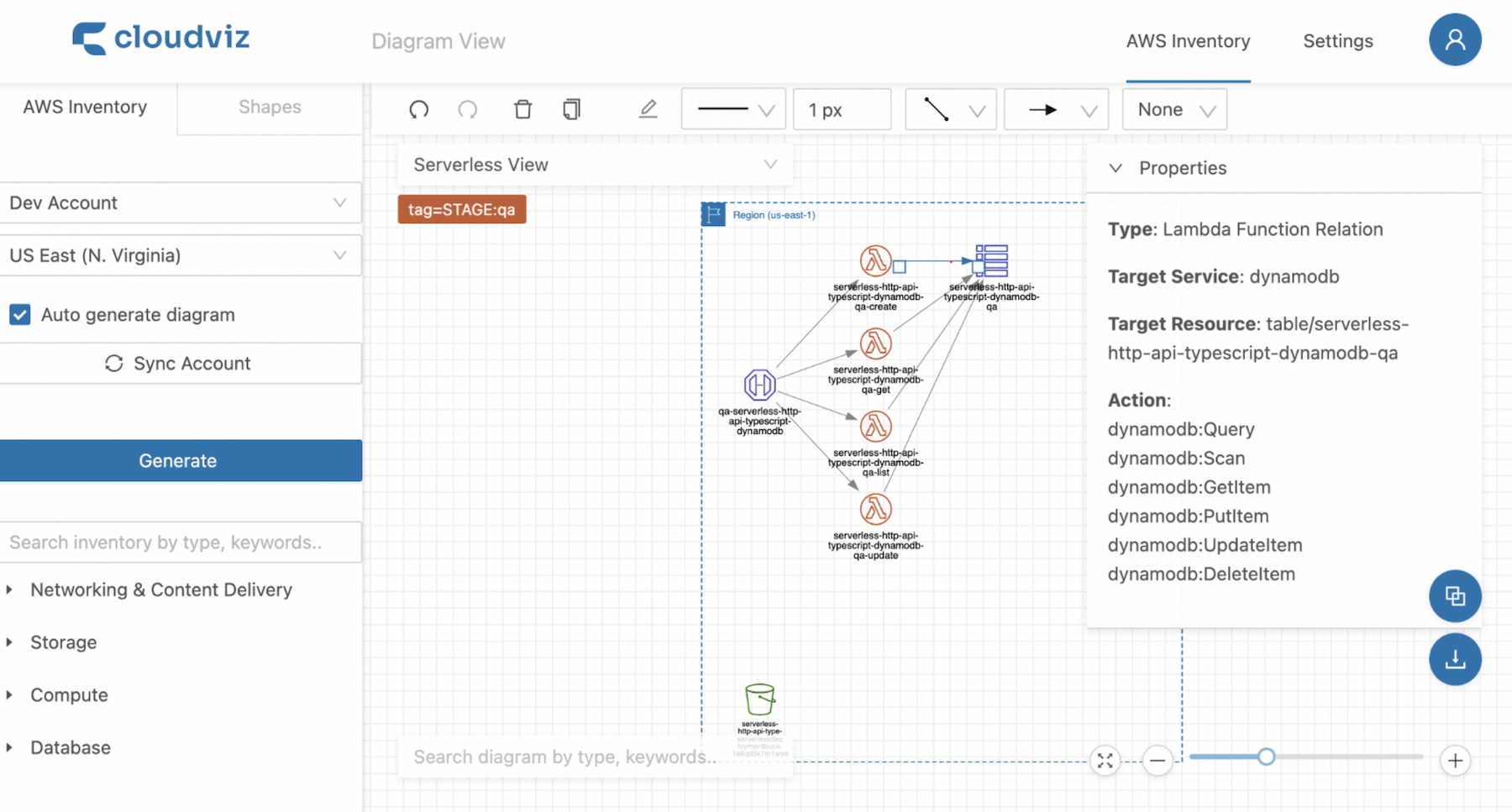

by Valts Ausmanis · June 26, 2023
Serverless architecture has revolutionized the way we build and deploy applications in the cloud. It enables developers to focus solely on writing code without the need to manage servers or infrastructure. AWS provides a robust serverless platform with services like AWS Lambda, Amazon API Gateway, Amazon SQS and Amazon DynamoDB. One essential aspect of serverless architecture is creation of architecture diagrams, which help visualize and understand the components and interactions of a system
Brief Overview of Serverless Architecture Principles
Understanding the core concepts and characteristics that define the serverless paradigm before defining actual serverless architecture is pretty important. Here are the key principles:
- No Server Management: In serverless architecture, developers are relieved from the burden of managing servers or infrastructure. The cloud provider, such as AWS, takes care of all the underlying infrastructure, including scaling, patching, and availability
- Event-Driven and Scalable: Serverless applications are event-driven, meaning they respond to events or triggers, such as an HTTP request, a database update, or a timer. When an event occurs, the corresponding code (usually referred to as a "function") is executed. Serverless platforms automatically scale the resources to match the demand, ensuring efficient utilization and cost optimization
- Pay-per-Use Billing: With serverless, you only pay for the actual execution time of your functions. There is no charge for idle resources, as the platform automatically provisions and reallocates resources based on demand. This pay-per-use model provides cost savings and eliminates the need to overprovision infrastructure
- Stateless Functions: Serverless functions are stateless, meaning they don't store any session or user-specific data. Each function invocation is independent and isolated, which simplifies development and improves scalability. Any required data is usually passed through event parameters or retrieved from external storage services
- Managed Services: Serverless architecture heavily relies on utilizing managed services provided by cloud providers. Services like AWS Lambda, Amazon API Gateway, and AWS DynamoDB allow developers to build complex applications without the need for managing the underlying infrastructure
- Rapid Development and Deployment: Serverless promotes rapid development cycles by enabling developers to focus solely on writing code. The deployment process is simplified, as you don't need to provision and configure servers. Instead, you deploy individual functions or services independently, which facilitates agility and quicker time-to-market
Importance of Architecture Diagrams
Generating serverless architecture diagrams is crucial for understanding, communicating, and maintaining complex serverless applications on AWS. By visualizing the architecture, you can gain valuable insights and make informed decisions when designing and troubleshooting serverless systems. Architecture diagrams play a vital role in various use cases within the context of serverless architecture. Here are some scenarios where architecture diagrams are crucial:
- System Understanding and Documentation: Architecture diagrams provide a visual representation of the serverless system, illustrating its components, interactions, and dependencies. They serve as a valuable tool for understanding the overall system design and documenting its various aspects. Diagrams help developers, architects, and stakeholders gain a comprehensive view of the system, facilitating effective communication and collaboration
- Design and Planning: During the design and planning phase of a serverless application, architecture diagrams are instrumental in making critical decisions. They allow architects and developers to visualize the system's structure, identify potential bottlenecks or performance issues, and optimize the architecture. Diagrams help in selecting appropriate AWS services, defining event flows, and planning resource allocation and scaling strategies
- Troubleshooting and Debugging: When issues or errors arise in a serverless application, architecture diagrams aid in troubleshooting and debugging. By examining the diagram, developers can trace the flow of events, pinpoint potential points of failure, and identify the services involved in the problematic behavior. This visual representation speeds up the identification and resolution of issues, enhancing the system's reliability and performance.
- System Auditing and Compliance: Architecture diagrams are essential for system auditing and compliance purposes. They assist in assessing the security, privacy, and compliance aspects of a serverless application. By visualizing the system's architecture, auditors and compliance officers can verify whether the necessary security controls, data protection mechanisms, and regulatory requirements are adequately implemented.
- Onboarding and Knowledge Transfer: Architecture diagrams play a crucial role in onboarding new team members or sharing knowledge within a development team. New team members can quickly grasp the system's structure, understand the interaction between different components, and familiarize themselves with the overall architecture. Diagrams facilitate efficient knowledge transfer and promote a shared understanding among team members, leading to increased productivity and collaboration.
- System Evolution and Scalability: As serverless applications evolve and scale, architecture diagrams help in managing the complexity of the system. They provide a reference point for analyzing and planning changes, such as introducing new functions, integrating additional AWS services, or scaling the application to handle increased workloads. Diagrams ensure that the system's growth is managed effectively and that scalability considerations are appropriately addressed.
Manual Diagram Creation vs Automated Diagram Generation
Benefits for manual diagram creation include:
- Customization and Flexibility: Manual diagram creation allows for greater customization and flexibility in designing the architecture diagram. You have full control over the layout, colors, and level of detail. This flexibility enables you to emphasize specific components, highlight important connections, and tailor the diagram to the specific needs of your project or audience
- Deep Understanding: Creating a diagram manually requires a thorough understanding of the system and its components. As you manually map out the architecture, you gain a deeper knowledge of how the different elements interact and rely on each other. This process enhances your understanding of the system's behavior, dependencies, and potential points of failure, which can be valuable for troubleshooting and optimization
- Collaboration and Communication: Manual diagram creation encourages collaboration among team members. By involving different stakeholders, such as architects, developers, and business analysts, in the diagram creation process, you foster better communication and shared understanding of the system. Manual diagrams can serve as visual aids during discussions, meetings, and presentations, facilitating effective communication and decision-making
Benefits of automated diagram generation include:
- Time Efficiency: Automated diagram generation tools and services can save significant time and effort compared to manual creation. By automatically analyzing the system's infrastructure and configurations, these tools generate the architecture diagram quickly and accurately. This time efficiency allows you to focus more on other critical tasks, such as application development or system maintenance
- Scalability: As serverless applications grow in complexity, maintaining and updating manual diagrams can become cumbersome. Automated diagram generation tools can dynamically capture changes in the system and update the diagrams accordingly. This scalability ensures that the diagrams accurately reflect the current state of the architecture without the need for manual intervention
- Consistency and Standardization: Automated diagram generation promotes consistency and standardization across diagrams within an organization. By using predefined templates or style guides, the generated diagrams maintain a uniform appearance and structure. This consistency improves readability, facilitates communication, and aligns with established documentation practices
- Accuracy and Completeness: Automation tools can analyze the underlying infrastructure, configurations, and dependencies, ensuring accurate and complete representation of the architecture. The generated diagrams reflect the actual state of the system, minimizing the risk of human errors or omissions. This accuracy is particularly beneficial when troubleshooting issues or conducting system audits
- Documentation Maintenance: Automated diagram generation simplifies the process of maintaining documentation alongside evolving serverless architectures. As changes occur in the system, the diagrams can be automatically updated, reducing the effort required to keep documentation up to date. This ensures that the documentation remains accurate and aligned with the current architecture, saving time and effort in manual documentation updates
The choice between manual and automated diagram creation depends on factors such as the project's complexity, resources, timeline, and the specific needs and preferences of the organization or product team
Using Combination of Automated and Manual Diagram Creation
Using a combination of initially automated diagram generation and subsequent manual updates can offer the best of both worlds. Automated diagram generation tools can quickly generate a baseline diagram by analyzing the system's infrastructure and configurations. This provides a starting point for visualizing the architecture. Once generated, the diagram can be reviewed and refined manually to add contextual information, emphasize specific components, and align with specific requirements. Manual updates also allow for customization, highlighting important details, and improving overall clarity. This combination leverages the efficiency of automation while ensuring the diagram accurately represents the system's intricacies through manual refinement and updates
Using Cloudviz.io App To Generate AWS Serverless Architecture Diagrams
Our team has spent a lot of time to make Cloudviz.io app to be one of the best tools out there for auto generating AWS serverless architecture diagrams. Here are some of the features that we have implemented:
- Visualize relationships between resources such as API Gateway, AWS AppSync, AWS WAF, Lambda, DynamoDB, SNS, SQS, S3, Hosted Zones, CloudFront and more
- View properties of resource relations by clicking on the lines
- Filter resource option with auto-suggestion
Easily Switch Between Serverless, VPC, Full Account and Custom Views
View functionality gives our users fast track to generate different diagrams based on our pre-defined or custom diagram visualization settings. At the moment we have several default views defined like Full Account View, VPC View, Serverless View, etc.
It's possible to specify resource filters for views. The most common filter types used by our users are VPC IDs and resource tags, which visualize only the resources that match the specified filters.
Export Serverless Architecture Diagrams to Draw.io / Diagrams.net
In addition to existing export formats like PNG, SVG, PDF, etc., we have added long-awaited support for exporting our diagrams to Draw.io format and direct export to Diagrams.net app. This gives users the ability to generate live AWS diagrams and export/edit these in one of the most popular diagramming tool out there
Looking for a tool to automatically generate AWS architecture diagram?
Try out Cloudviz.io and visualize your AWS cloud environment in seconds

As experienced AWS architects and developers, our mission is to provide users an easy way to generate stunning AWS architecture diagrams and detailed technical documentation. Join us to simplify your diagramming process and unleash the beauty of your cloud infrastructure
Support
Contact
Copyright © 2019 - 2025 Cloudviz Solutions SIA