Generate AWS Documentation
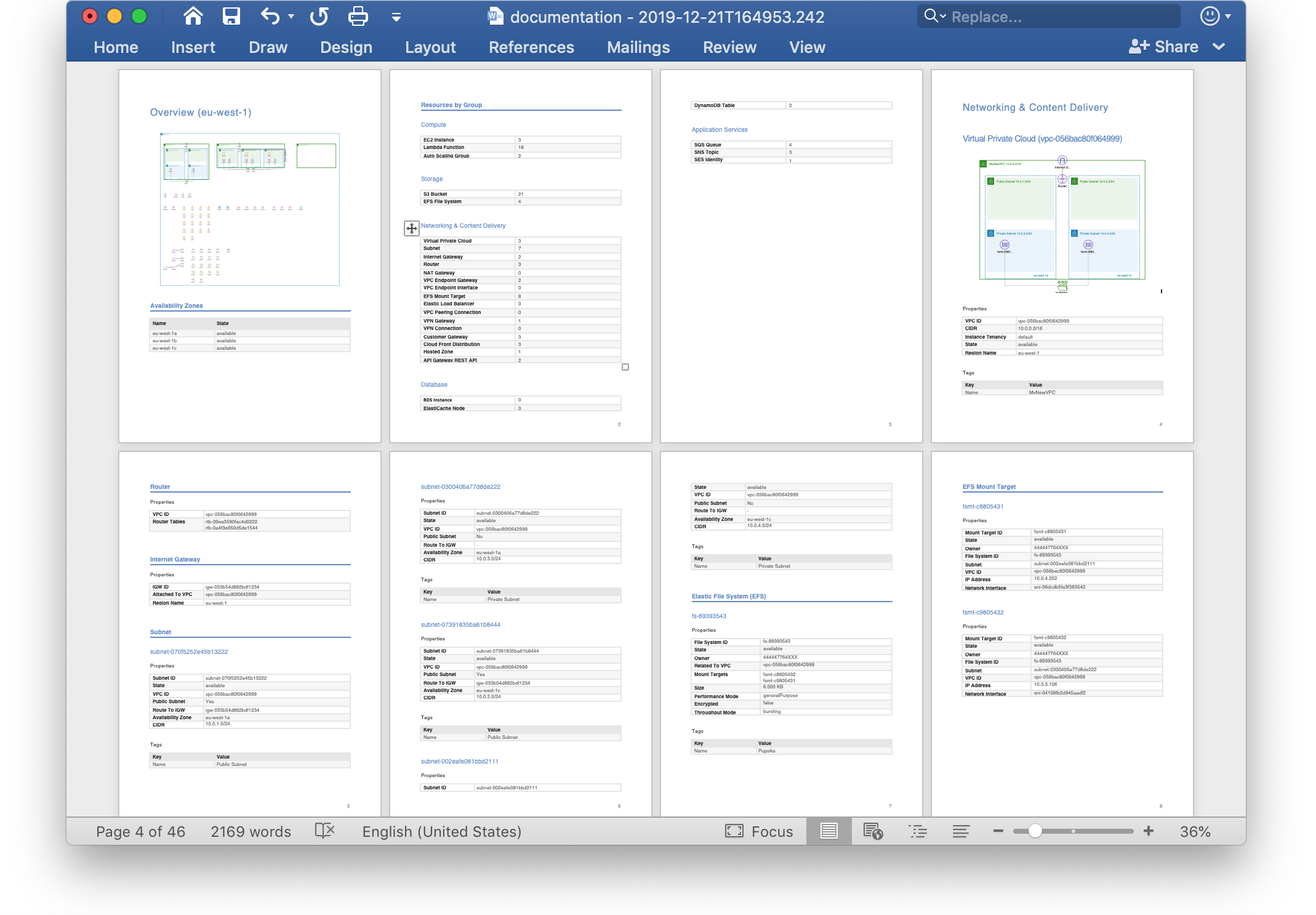

by Valts Ausmanis · December 26, 2019
Cloud Native and Hybrid Cloud adoption in enterprises is strategic step in order to stay competitive by focusing more on developing new functionality and improving existing one instead of spending resources on maintenance and operational tasks. As enterprises more and more migrate and build new services in public clouds it's important to have always up-to-date visibility of your cloud environment and services that are running there. That's why we have developed automated documentation generation. This will generate documentation which will help you to get overall visibility of your AWS cloud environment containing not only architecture diagrams but detailed information of your services and their relations
Automated Documentation Generation
We have developed automated documentation generation as easy as possible for you to use. To start to generate documentation you have to do following:
Securely connect your cloud to our app
We are using best AWS security practices to securely connect to your cloud environments. Our tool provides simple steps to create your cross-account roles in a quick and safe way.
Synchronize Your Data
Once you have connected your cloud environment to our app you can sync your data with simple click on Sync button
Generate AWS Documentation
After you have synced your data just click the Generate button and choose Create New Document > Generate Document
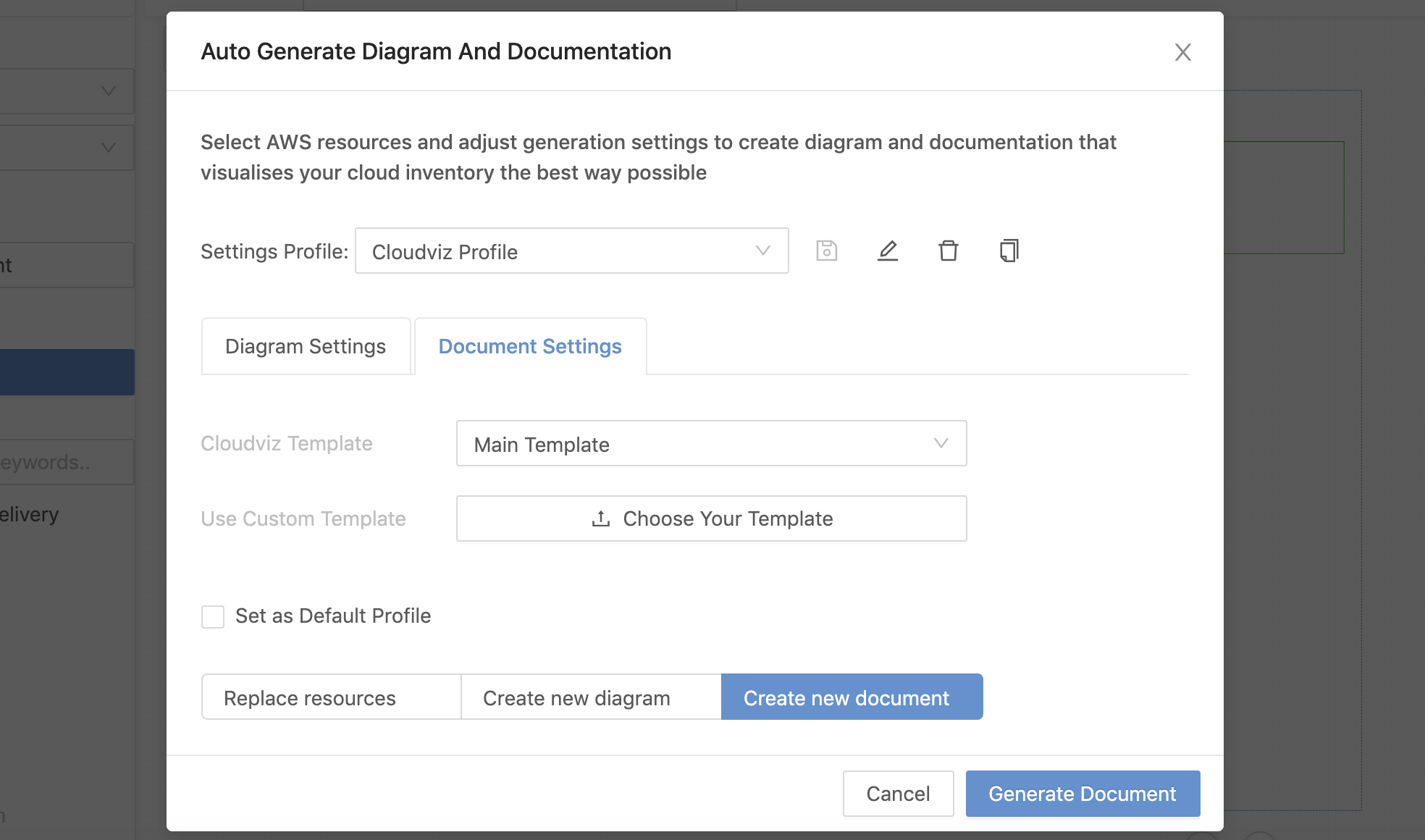
Select Resources To Include
You can easily select which resources to include or exclude from the documentation by clicking specific resource check box. It's good to know that you can change your diagram generation style for documentation the same way as you would do for generating only a diagram. Documentation and diagram settings are related. This means that if you change some diagram generation settings (for specific profile) and then generate documentation - all the visual changes that you made will be reflected in the documentation too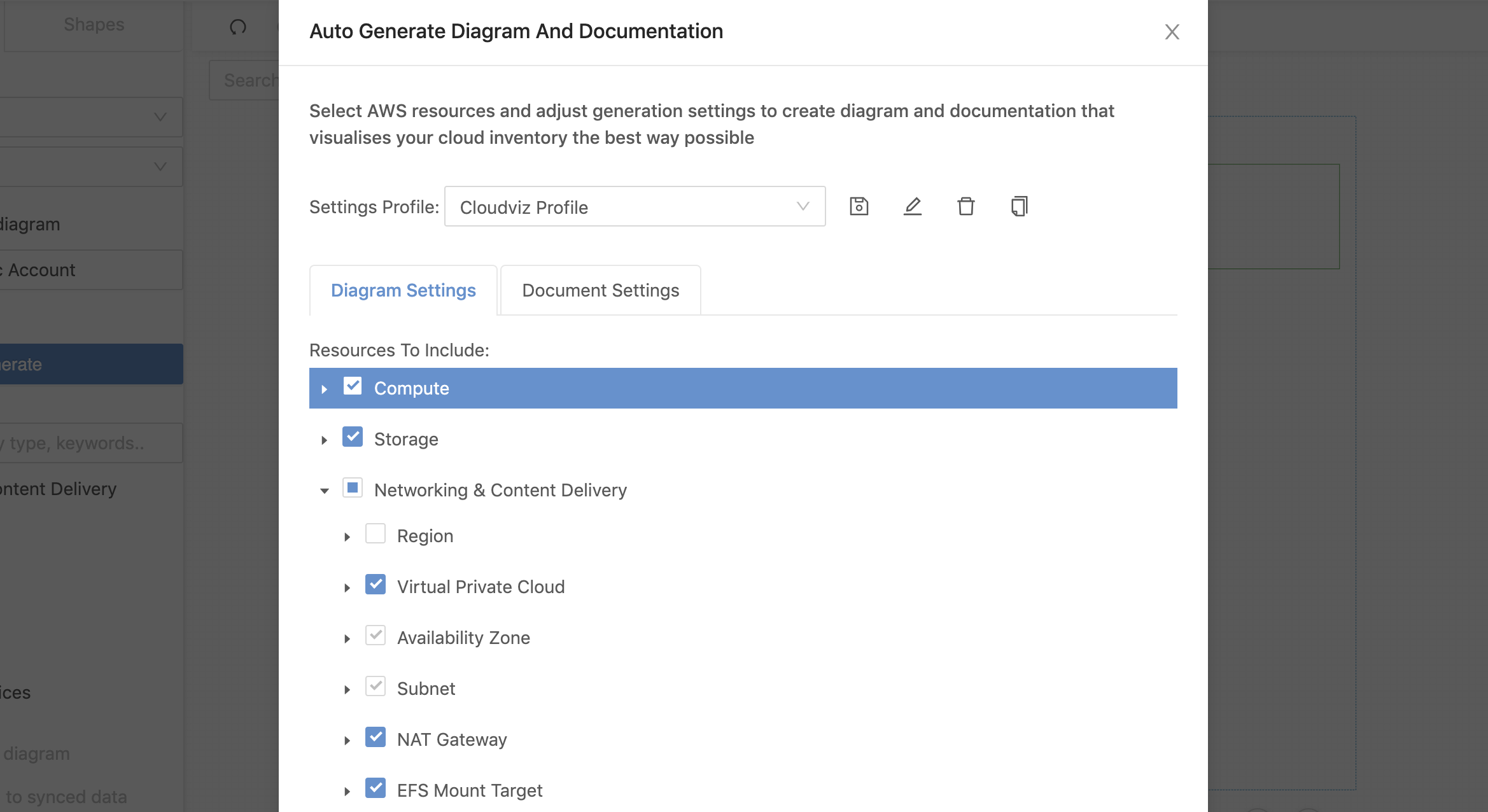
We have developed resource filter feature which allows you to specify which resources you want to include in documentation / diagram. To visualize and generate documentation of specific VPC it's necessary to add VPC id in resource filter field.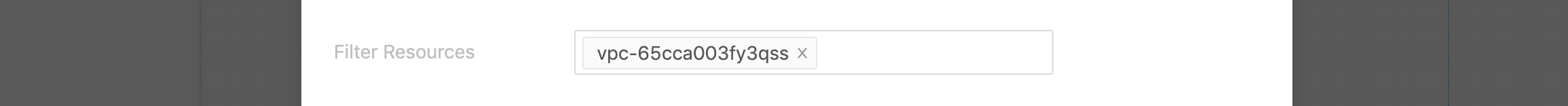
After that just click the generate button and our app will generate documentation only containing that VPC and its related AWS resources.
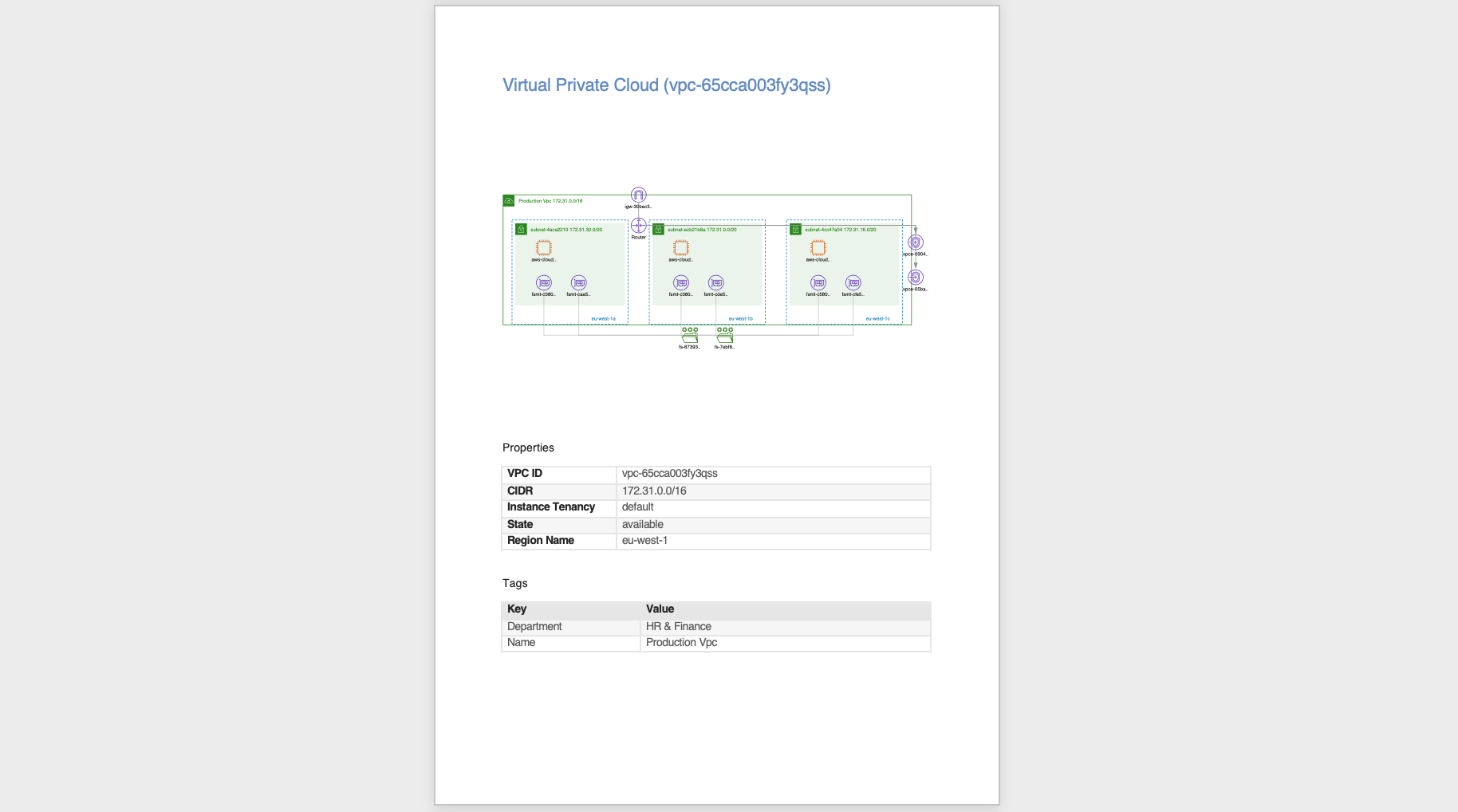
Create Your Custom Documentation Template
You can choose one of our provided templates or specify your own template to generate documentation which covers your organizations style & content requirements. We have created default templates using style definitions so it could be easy to change the coloring, fonts, size etc. Contact us for more details if you are interested to create your own template.
Custom documentation template: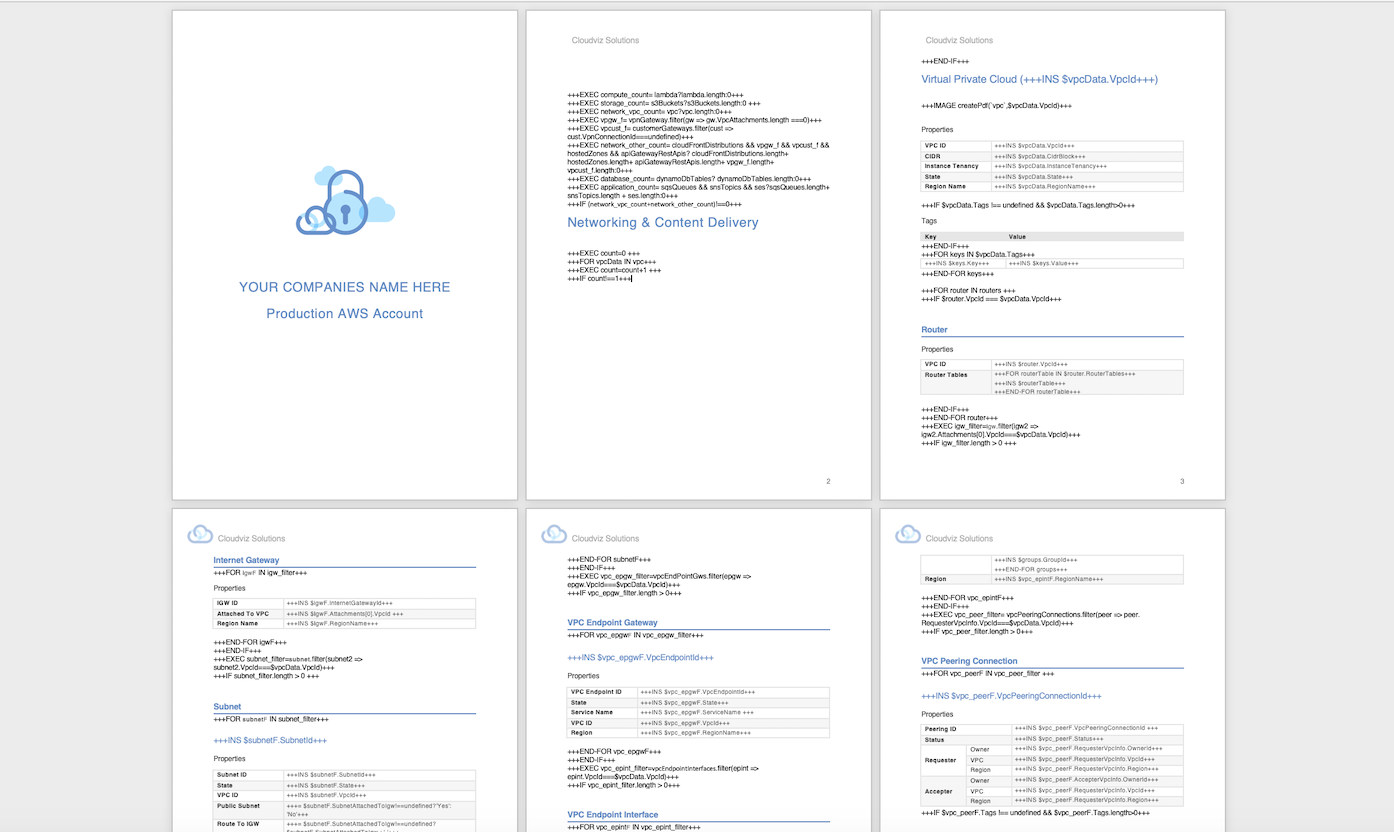
Generated documentation: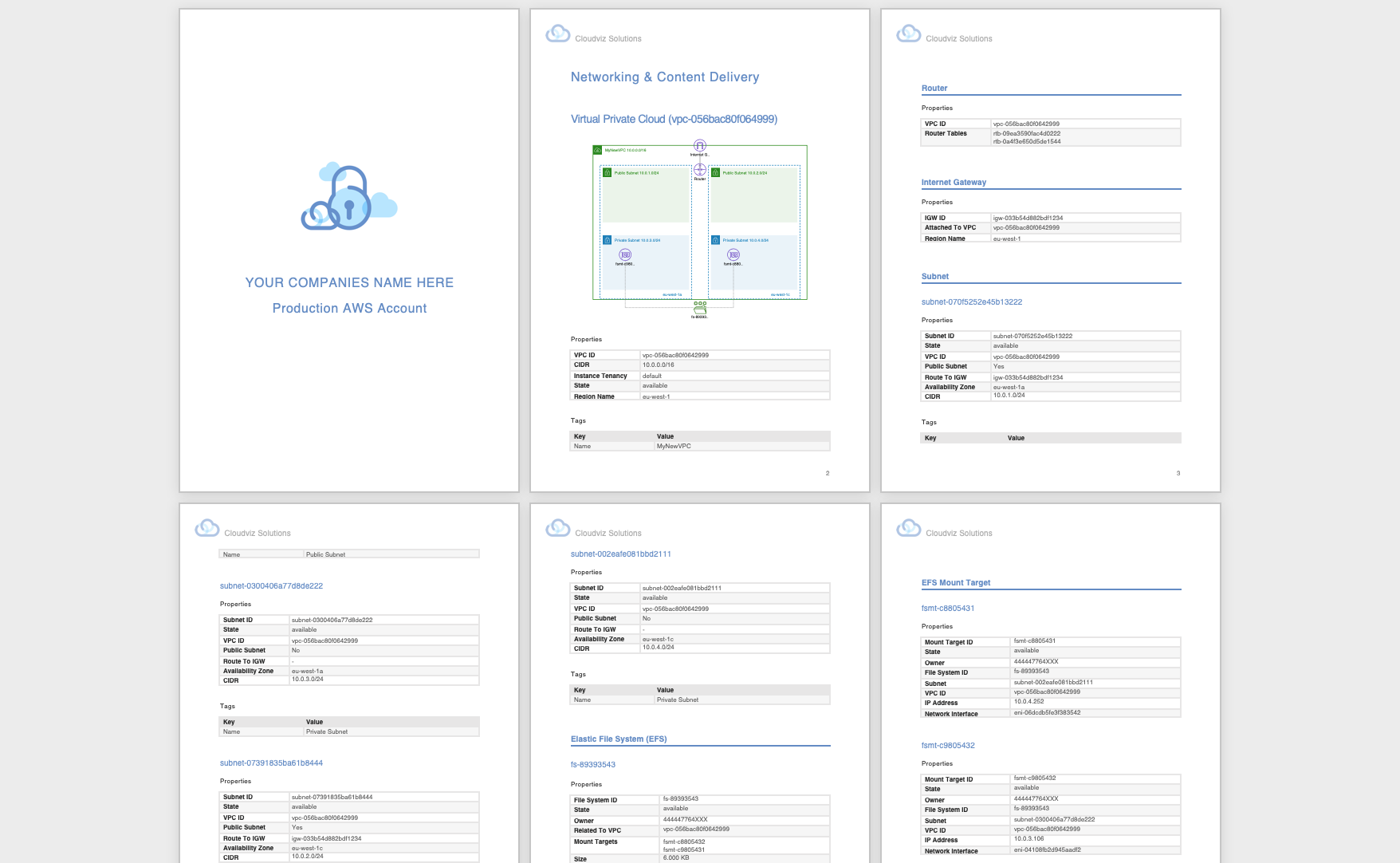
Schedule Automated Documentation Generation

You can schedule autogeneration of your documentation for your AWS environments by creating automation profiles. Our app will do all the hard work so you don't have to spend time on refreshing and maintaining actual documentation of your AWS infrastructure. The cool thing is that you can set specific visualization settings for your AWS environment as generation settings profile and create automation profile to use these settings when generating the documentation. For more details read our FAQ section
Looking for a tool to automatically generate AWS documentation?
Try out Cloudviz.io and visualize your AWS cloud environment in seconds

As experienced AWS architects and developers, our mission is to provide users an easy way to generate stunning AWS architecture diagrams and detailed technical documentation. Join us to simplify your diagramming process and unleash the beauty of your cloud infrastructure
Support
Contact
Copyright © 2019 - 2025 Cloudviz Solutions SIA