Visualize And Search Your AWS Cloud
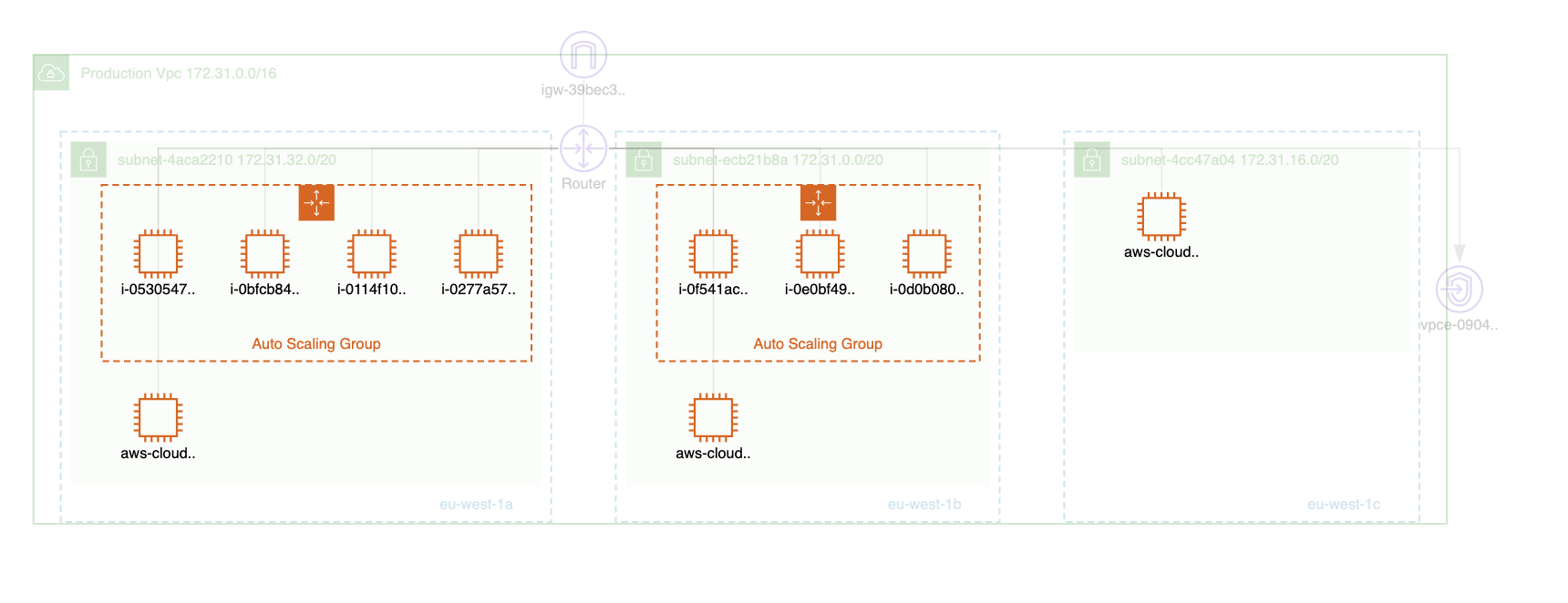

by Valts Ausmanis · June 29, 2019
If you use public cloud infrastructure it's really important to be able to get quick glimpse of your currently used cloud services in order to ensure that everything at least from infrastructure point of view is setup and running as expected. Here our app can be pretty handy - not only to generate live AWS architecture diagrams but to help you quickly search and filter out different elements in your diagrams
Sync & Generate
With our app you can quickly start to visualize and explore your AWS cloud. Just select AWS region and check the Auto generate diagram box and click Sync Account button. As a result you will get your live AWS architecture diagram.
You can click on any element in the generated diagram to see related properties for that element. In order to quickly jump to your AWS console you can click on links in the property view which will forward you to specific AWS service.
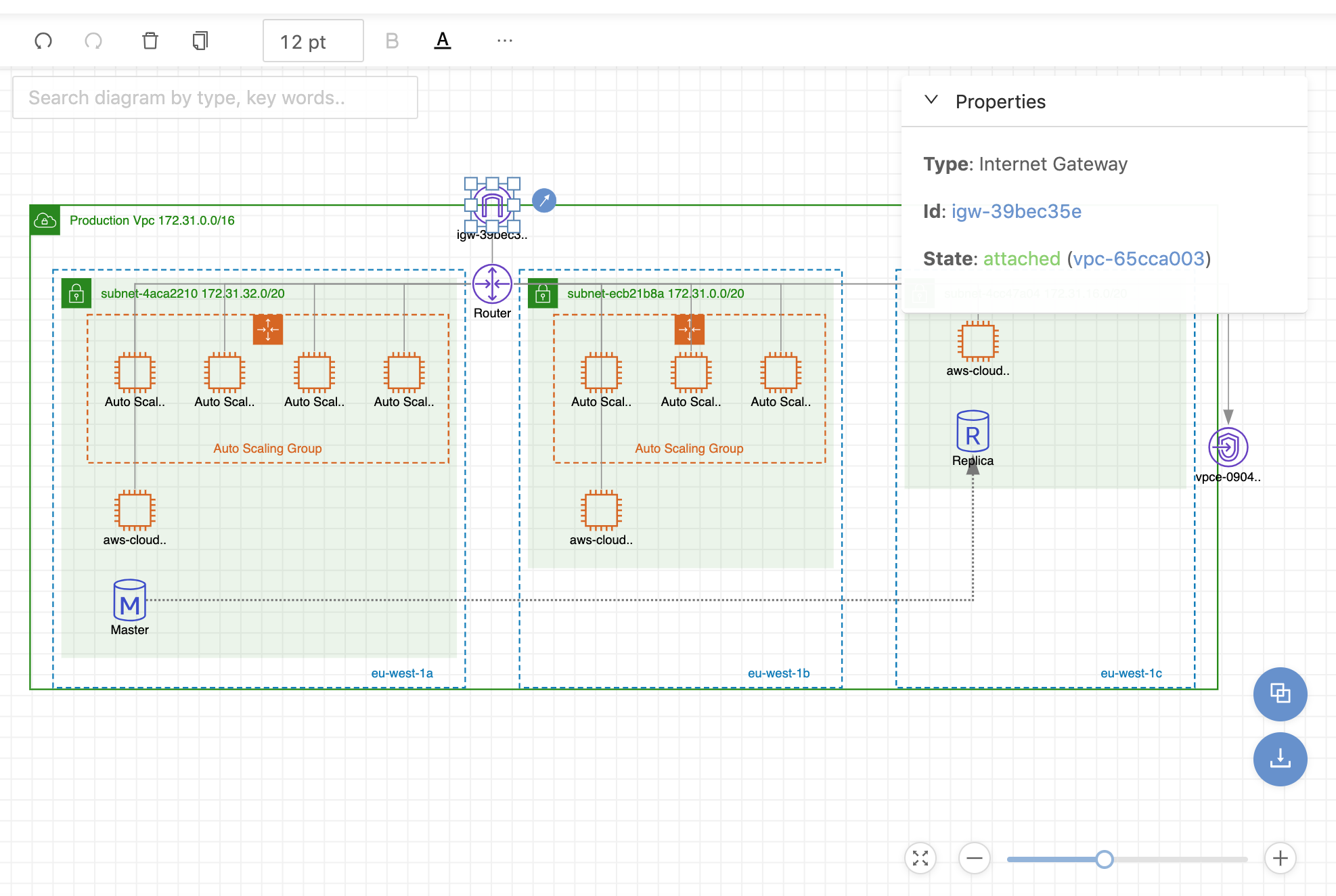
Search Your Synced Data
Cloudviz.io app lets you to perform quick search across your synced data for specific region. Just type any related key word for the AWS service / resource you are searching for and app will show you the results. You can then easily browse all the search related data from left side menu and by clicking on the specific element we will show you where it is in the generated architecture diagram.
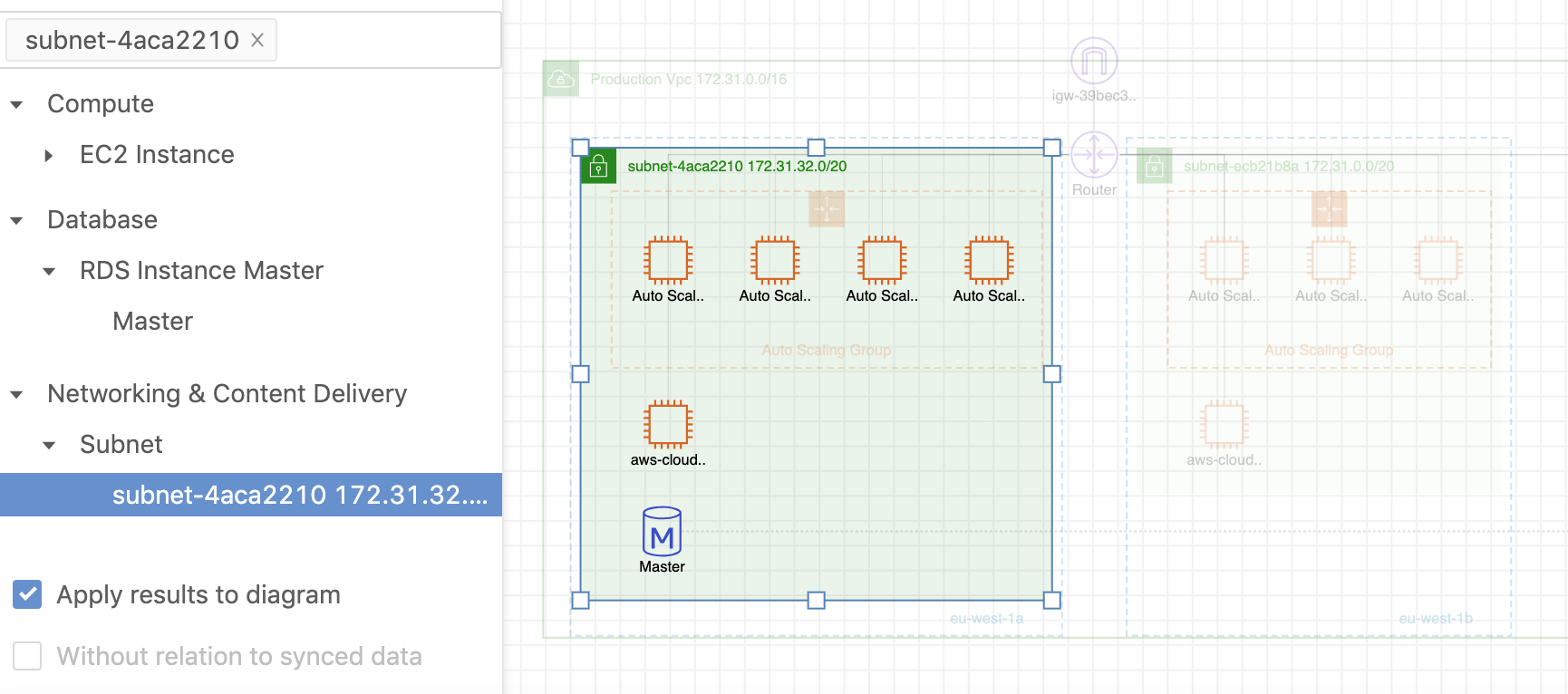
In the picture above you can see that we entered specific subnet id and in the results we show all the related resources that contain that subnet id. In this scenario these are EC2 instances, RDS database and Subnet.
We can go even further - we can add multiple keywords in the search. Let's say we want to check which instances in the specific subnet are running. Then we can add subnet id and instance state "running" in the search field. It's good to note that when multiple keywords are added we will search your synced data by using operator "AND" - this means that only elements that contain all the keywords will be found.
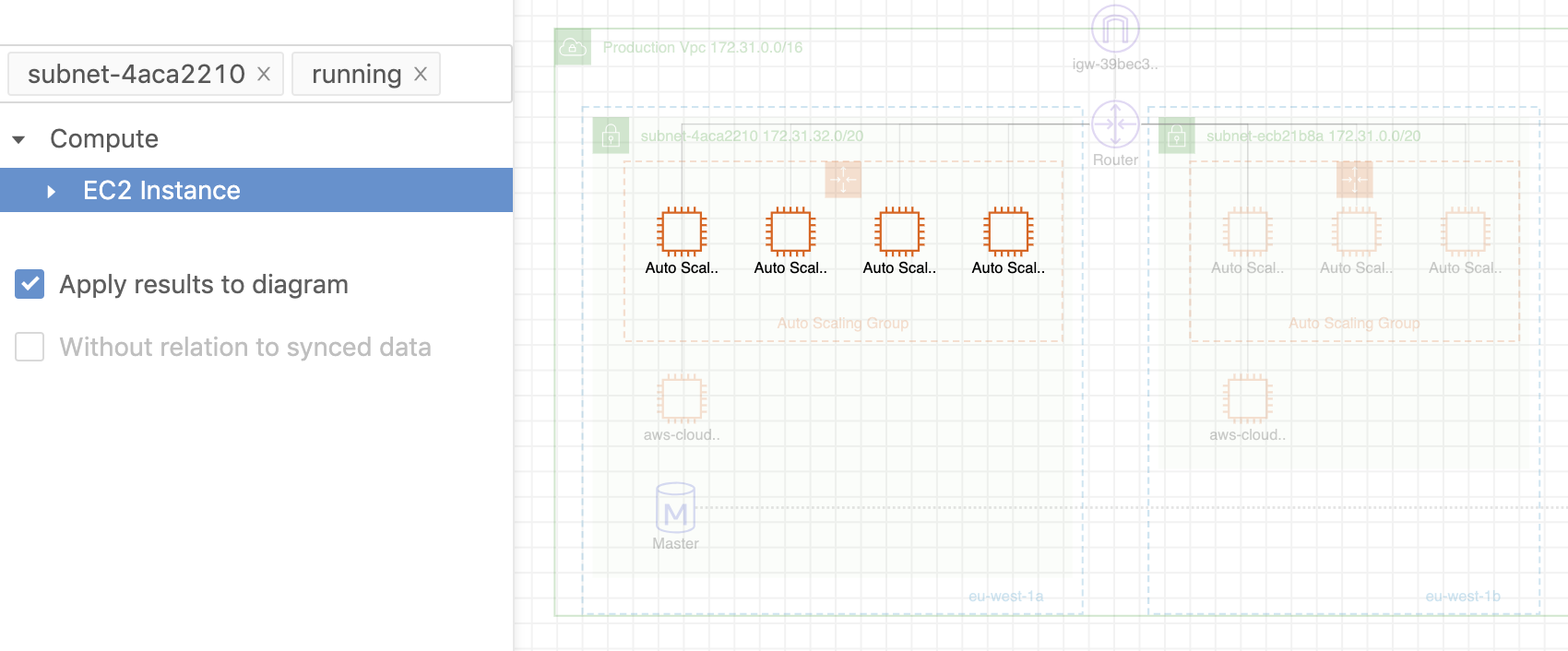
Search Your Diagram
You can search your AWS cloud using diagram search field. The main difference comparing to synced data search (from left side menu) is that we will perform the search in scope of your diagram not of the specific region. This means that you can copy + paste generated diagrams from different regions into the one diagram and then perform the search across all the resources in that diagram. When you will enter specific keywords in the search field we will automatically filter out (make transparent) all the unrelated resources that you have.
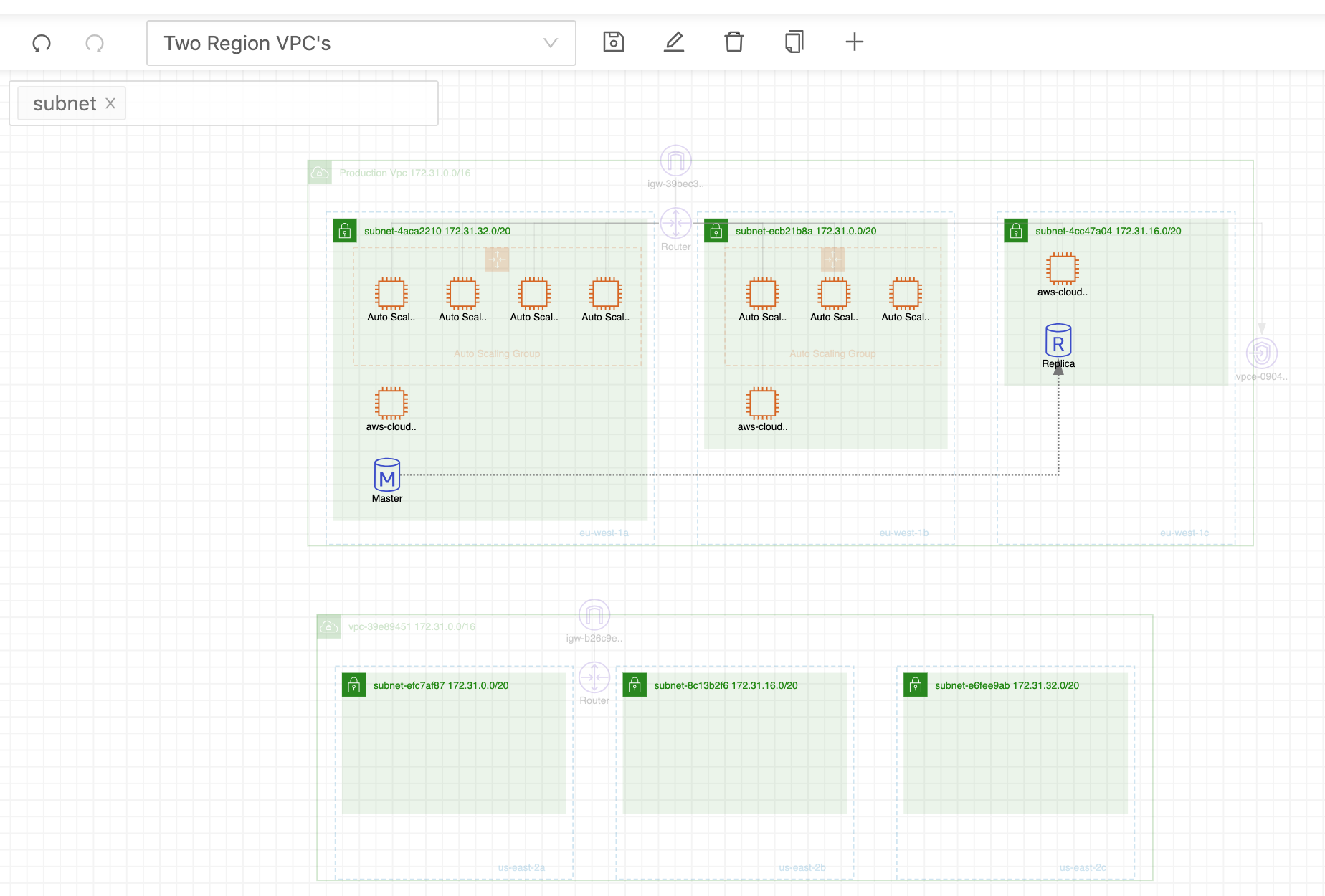
This could be useful if you are using multiple regions to run your services. Just merge the AWS architecture diagrams from different regions into the one and perform your search across all the resources
Another feature that is good to know that after the search you can export the diagram visualizing the search results. This could be useful when you have to send some diagrams to your team with focus on specific resources.
Browse Your AWS Cloud From Almost Any Device
We have developed our app in the way that you could use it from almost any device. Regardless if it's mobile phone, tablet, PC or Mac you should be able to visualize and search your AWS cloud. There are some usability differences because of the different screen sizes but all the main functionality like connecting your AWS cloud, sync & generate diagrams and export generated diagrams should work.
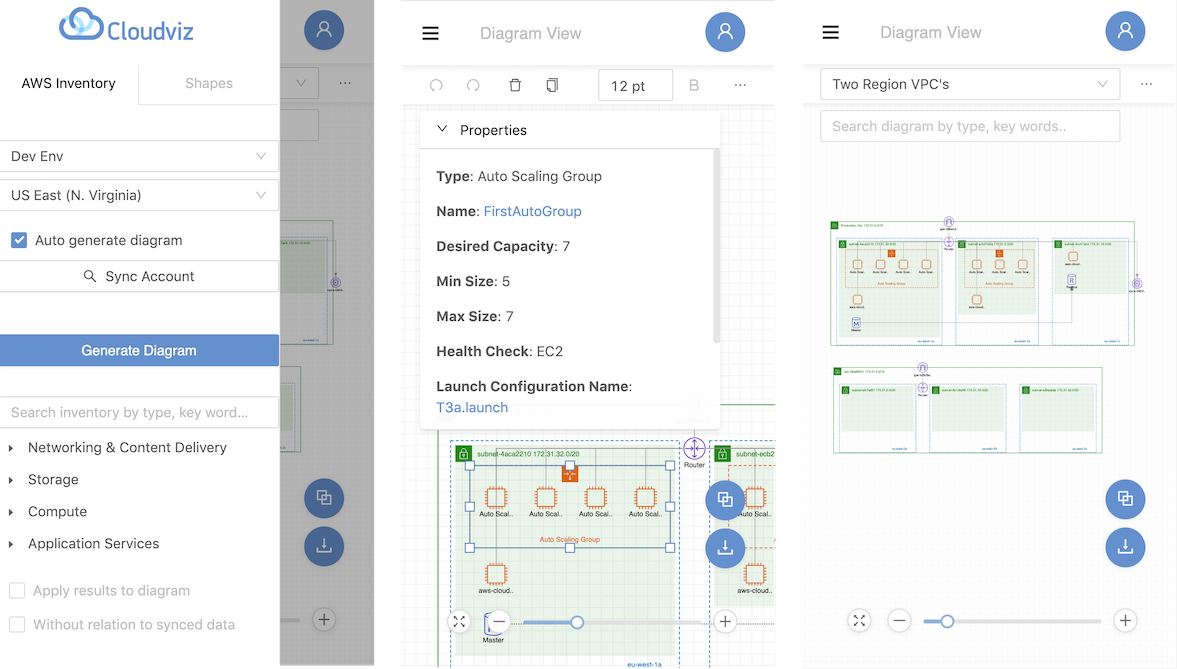

As experienced AWS architects and developers, our mission is to provide users an easy way to generate stunning AWS architecture diagrams and detailed technical documentation. Join us to simplify your diagramming process and unleash the beauty of your cloud infrastructure
Support
Contact
Copyright © 2019 - 2025 Cloudviz Solutions SIA