AWS Diagram Generator
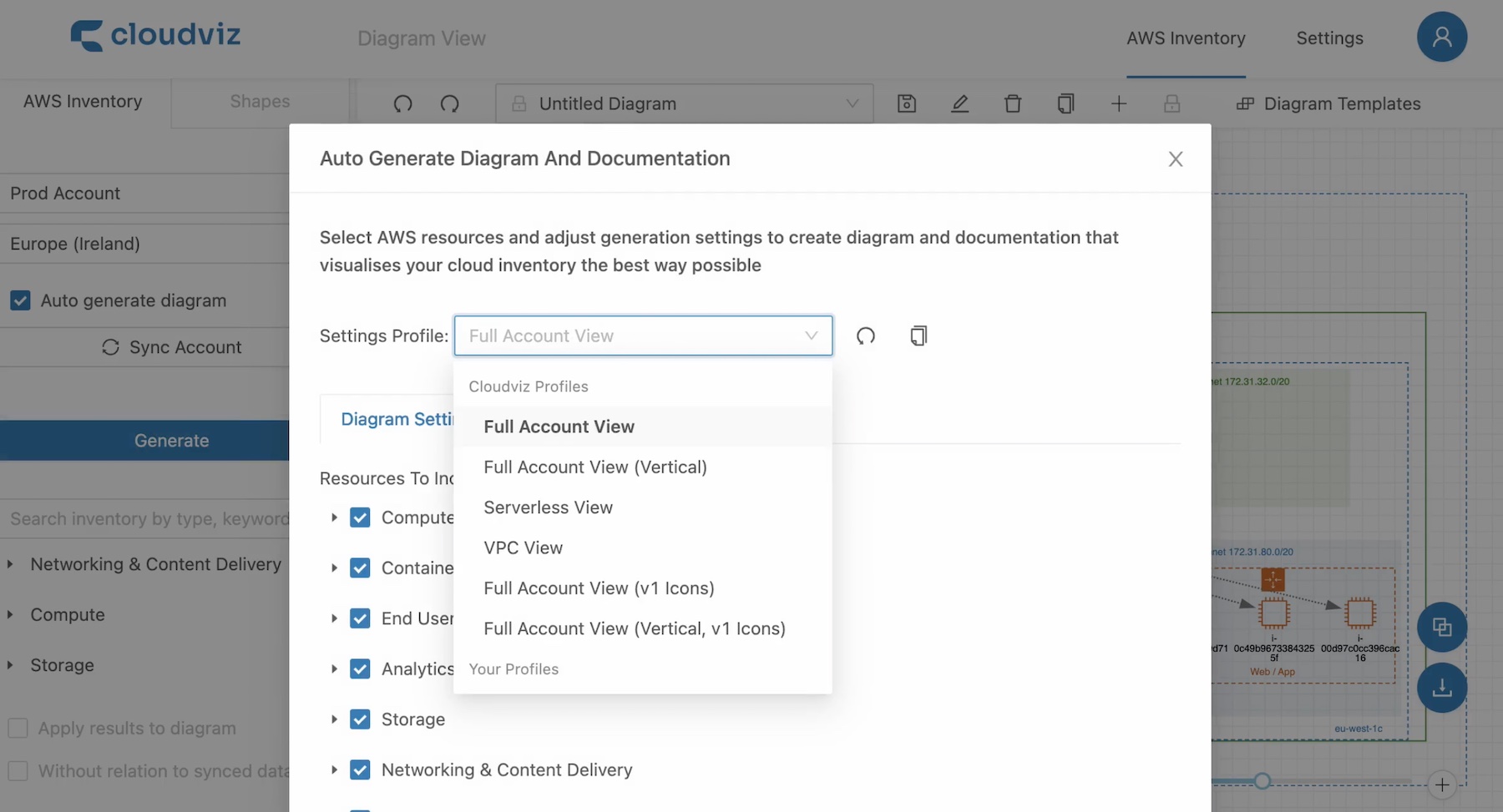

by Valts Ausmanis · July 5, 2023
The ability to visualize and understand the architecture of your AWS cloud environment is crucial for effective management and decision-making. With Cloudviz.io as an advanced AWS diagram generator, this process has been streamlined and simplified. In this article, we will explore how Cloudviz.io enables AWS developers and architects to effortlessly generate insightful diagrams, providing a comprehensive overview of their cloud infrastructure. By syncing essential metadata, customizing diagram generation, and offering intuitive editing capabilities, Cloudviz.io empowers users to visualize and comprehend their AWS environment with ease
What Is the AWS Diagram Generator?
The AWS diagram generator is a tool designed to simplify the visualization of cloud architecture within the AWS ecosystem. Acting as an AWS network diagram generator (including AWS VPC diagram and AWS serverless diagram generation), it allows users to easily generate comprehensive diagrams that depict the live AWS account structure and connections of their resources. This versatile AWS architecture diagram tool empowers developers and architects by syncing and storing essential metadata, customizing diagram generation settings, and providing an intuitive interface for editing and refining diagrams. With the AWS diagram generator, understanding and communicating the complexities of your AWS environment becomes seamless and efficient.
Main Steps of Live AWS Diagram Generation
The live AWS diagram generation involves several main steps that enable users to create dynamic and up-to-date diagrams of their AWS environment:
- Securely connect your AWS account: The first step is to establish a secure connection between the AWS diagram generator tool and your AWS account, ensuring the privacy and protection of your data
- Data Sync / Synced Data: Once the connection is established, the tool syncs and stores relevant metadata about your AWS resources. This includes configuration values, resource IDs, ARNs, state/status values, and tags, forming the foundation for generating accurate and comprehensive diagrams
- Generate Diagram: With the synced data in place, you can easily generate a diagram that provides an overview of your AWS architecture. This step automatically visualizes the relationships and dependencies between your resources, giving you a clear and concise representation of your infrastructure
- Diagram Editing: The generated diagram serves as a starting point for further customization and refinement. The AWS architecture diagram tool provides an intuitive editing interface that allows you to make adjustments, arrange elements, add annotations, and ensure the diagram accurately reflects your AWS environment
- Export Diagram: Once you are satisfied with the diagram, you have the option to export it in various formats. This enables you to share the diagram with stakeholders or include it in your documentation for better communication and collaboration
- Customizability: Throughout the process, the AWS diagram generator offers a high level of customizability. You can choose which resources to include in the diagram, modify settings such as element properties, connection styles, and colors, ensuring that the generated diagram aligns with your specific requirements and preferences
Cloudviz.io, an advanced AWS diagram generator, covers all these steps and offers extensive customization settings to tailor the generation of AWS diagrams according to your specific needs. The tool empowers users with the flexibility to modify various aspects of diagram generation, providing a comprehensive and personalized representation of their AWS architecture. In the next section, we will delve into the details of these customization settings and explore how they enhance the diagram generation process.
Customizing AWS Diagram Generation
While there are various AWS diagram generators available that can generate live diagrams, many of them come with pre-defined "ways and styles" of generating the diagrams. This means that you may have limited control over important settings such as VPC and subnet layouts, resource naming options, the number of instances displayed in a single line, connection line styles, colors, and more. However, with Cloudviz.io, you have the advantage of extensive customization settings that cater to different visualization needs for diverse cloud architectures.
Why Customizability Is Important?
The complexity of AWS cloud architectures often leads to various ways in which services and resources can be interconnected. Recognizing this challenge, Cloudviz.io has developed Views to address these diverse scenarios. In addition to the default views, such as Full Account View, VPC View, and Serverless View, users have the flexibility to define their own diagram generation settings. These custom views can be saved and reused for future diagram generations, allowing for easily readable diagrams that accurately represent the unique aspects of each AWS environment.
Cloudviz.io Diagram Generator Custom Settings
Cloudviz.io offers a range of customization options to generate AWS diagrams that meet your specific requirements:
- Customize VPC, availability zone, and subnet layouts: Cloudviz.io AWS diagram generator provides users complete control over the layout of VPCs, availability zones, and subnets. You can define visual generation settings (like default width / height, text color, line width / style/ color, fill color etc.), group placement settings (like margin between subnets, subnets per row, VPC <-> subnet margins etc.), and the way VPC related resources (like Internet gateway, VPN / VPC gateways, load balancers, VPC peering and many more) are placed / visualized in the VPC and subnets (like number of EC2 / RDS / ECS Tasks per row in subnet, show router connections, show connection lines), ensuring the diagrams accurately represent your desired structure
- Select resources to include/exclude: You have the ability to choose which resources are included or excluded from the generated diagrams, allowing you to focus on the most relevant components of your AWS environment
- Generate diagrams with filters: You can generate diagrams by applying filters based on tags or specific criteria, such as visualizing resources associated with a particular application (like tag=stage:qa) or a specific VPC (providing VPC Id/s) and its related resources
- Change resource names: You can adjust the names of generated AWS resources by utilizing tag names, resource names, or resource types, enabling clear and consistent labeling within the diagrams
- Adjust resource visualization: Fine-tune the number of specific resources displayed in each row, customize visual generation settings (e.g., width, height, text color) for individual resources, and tailor the visual representation to meet your preferences
- Choose icon versions: You have the option to use either the new or previous versions of AWS icons, providing flexibility in aligning the diagram aesthetics with your preferred iconography
- Customize serverless diagram generation: Cloudviz.io allows you to modify the generation of serverless diagrams. For instance, you can choose to exclude outbound relations from Lambda functions or adjust line style settings, ensuring the serverless diagrams accurately depict the relationships between resources
These are just a few examples of different ways to customize AWS diagram generation.
As mentioned before you can save your custom settings as custom views. These views can be easily accessed and applied when syncing or generating live AWS diagrams in the future. This means you don't have to manually reconfigure the settings each time. With the ability to save and automate your preferred views, Cloudviz.io streamlines the diagram generation process, ensuring consistency and efficiency in visualizing your AWS environment.
Looking for a tool to automatically generate AWS architecture diagram?
Try out Cloudviz.io and visualize your AWS cloud environment in seconds

As experienced AWS architects and developers, our mission is to provide users an easy way to generate stunning AWS architecture diagrams and detailed technical documentation. Join us to simplify your diagramming process and unleash the beauty of your cloud infrastructure
Support
Contact
Copyright © 2019 - 2025 Cloudviz Solutions SIA